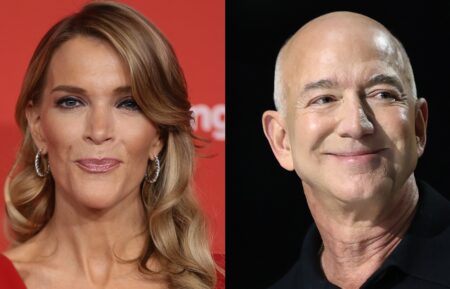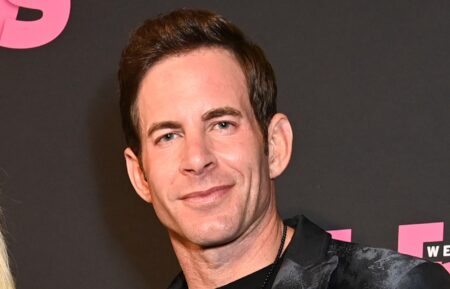Comic-Con@Home: How to Participate in the Virtual Event

We’re only days away from the first virtual San Diego Comic-Con, aptly titled Comic-Con@Home, but what does that entail?
Without in-person panels, exhibits, photo-ops and cosplaying, the event is being reformatted to account for the ongoing coronavirus pandemic. But in case there’s any confusion about how to attend the virtual celebration, we’re breaking it all down below.
From exhibitors to tuning-in for panels and more, see how you can participate in Comic-Con@Home.
Panels
Boasting a lineup of over 350 separate panels spread out over all five days of the event, Comic-Con@Home will have something for everyone when it comes to programming.
While panels will be announced two weeks prior to the actual events, daily schedules will provide virtual attendees with the information in which they can sort through and decide what they’d like to see. Each event will include a link in its description, when you click on it, another page will be launched where the panel video embed will be located.
Videos will only be available on the day and time listed within the calendar, so once it is live fans can push play and watch. While most panels will be available after the July 22-26 convention dates, fans can also check out the Comic-Con YouTube channel for access.

(Credit: San Diego Comic-Con International)
Exhibit Floor
While fans can’t walk the floors inside the San Diego Convention Center, they’ll still be able to collect cool exclusives and more by visiting the event’s virtual exhibit floor. The Comic-Con@Home Online Exhibit Hall will go live beginning Wednesday, July 22 and will offer fans an interactive floor plan to peruse vendors that would usually be at the in-person event.
Open all five days of the convention, the floor will include company listings, exclusive products for sale, promotional links and more. Broken down into four sections, the floor plan includes an Exhibitors List, Artists’ Alley List, Small Press List and Fan Tables List. Check out who will be there and give the map a peek before things open up on July 22.
MySCHED
Fans are encouraged to use the MySCHED scheduling system to organize their virtual experience via Sched.com as the Comic-Con app is not being used this year.
By creating an account in Sched.com, fans can mark which panels they’d like to see, making it easier to navigate and curate your Comic-Con@Home experience. Attendees can either download the app or visit the website, and for extra help tutorials are available here.
Now that the official Comic-Con website has an @Home tab, updates on this year’s event will be easier to access as July 22 approaches. Until then, check back here for more information as the first virtual SDCC approaches.
From TV Guide Magazine
How 'Countdown' Recruited Jensen Ackles to Go Full 'Die Hard'
Countdown boss Derek Haas talks creating the character around Ackles, and the cast teases the “Avengers”-like team of the crime thriller. Read the story now on TV Insider.