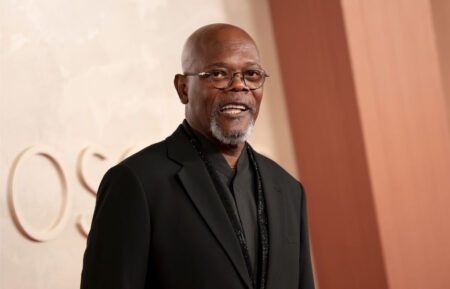5 Secrets to Making Your Streaming Tech Work For You

Nobody likes a braggart. But today’s streaming gadgets are oddly demure about all the nifty stuff they can do beyond enabling your binge. Since they’re so humble, we’ll clue you in to the features you may be missing….
1.

Don’t know what to do with your old DVDs? The Chromecast Ultra ($69) helps you ditch the clutter but keep your content using movie app Vudu. Just download the app onto your phone and sign up for a free account. Select “Disc to Digital” from the menu and scan the DVD’s UPC code. For a small fee ($2–$5) Vudu provides a streaming copy to watch whenever you like.
2.
Actors mumble. They talk fast. But trying to decipher dialogue by fiddling with closed captioning has you muttering. Enter the “Instant Replay” feature from Roku (products start at $30). In the settings, choose “Accessibility,” click “Captions Mode” and pick “On Replay.” If you miss a line, press the remote’s “Instant Replay” button (the circle ending in an arrow) and the Roku will replay the last 10 seconds with subtitles.
3.
Today’s remotes are either oversimplified or overcomplicated. (That’s if you haven’t lost them yet.) Apple TV ($149), Amazon Fire (products start at $40) and Roku all have downloadable apps that turn your smartphone into a remote. They offer simpler navigation, more functionality, voice control search and easy-to-use keypads.
4.
Looking through live streaming channels, your subscriptions sites (Hulu, Netflix, etc.) and the on-demand apps (like FXNow) to find something to watch is breezy with Apple TV’s upgraded iPhone and iPad app. It keeps track of all the series and movies you have access to, so you no longer have to surf through each individual service to find a title.
5.
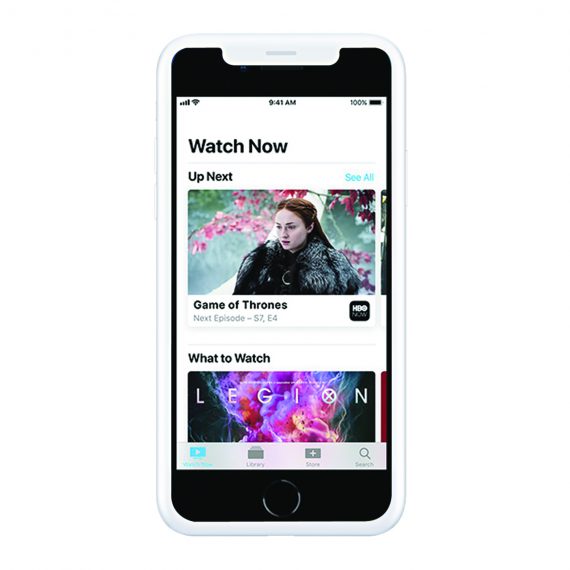
Also on Apple’s app: Its helpful “Watch Now” list. If you add a movie title you have your eye on to “Up Next,” the app will let you know when it becomes available on one of your subscription services, so you don’t have to pay extra to rent it. Have a favorite team? Open the “Sports” tab, select it from the extensive list and the app will notify you of upcoming games.
From TV Guide Magazine
'America's Got Talent': Simon Cowell Teases Big Changes in Season 20 as Mel B. Returns
The show’s judges and host preview the landmark season and reflect on how they’re keeping it fresh. Read the story now on TV Insider.