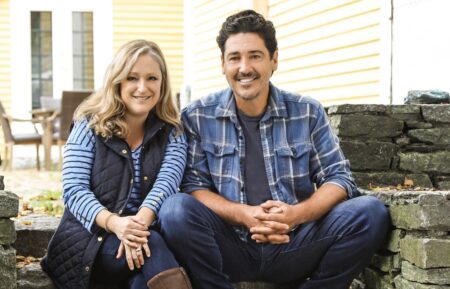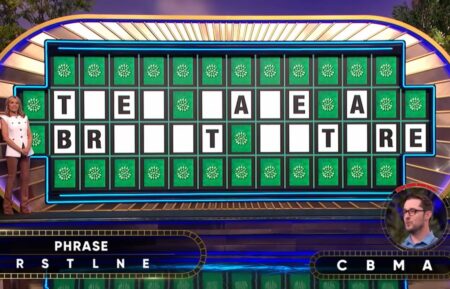5 Helpful Tips to Improve Picture Quality on Television
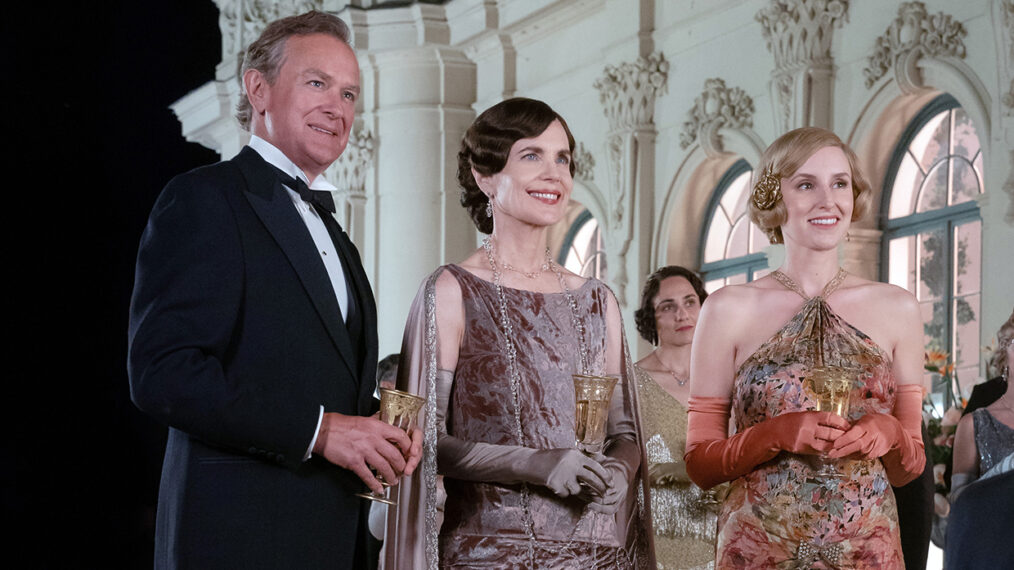
Have the perfect series picked out for your summer binge? Then it deserves the best picture quality for the optimum viewing experience. Below, are a few helpful hints for enjoying TV under the best settings.
Picture Mode
Each TV brand uses different categories, but Standard, Dynamic, Vivid, and Movie are common. Choose Movie (or Cinema or similar). The picture will get immediately redder — and while that may seem disconcerting, it’s a good thing. Over a day or two, your eyes will adjust to the warmer display, which is better for watching movies, especially at nighttime. If, after a few days, the picture still isn’t to your liking, try another option. Standard is nice for daytime; Vivid works for a bright room. Learning the mode that is best for you and what you watch will help you relax and enjoy your TV time more.

(Credit: Netflix)
Brightness/Contrast
Brightness and contrast work together — the former adjusts dark tones; the latter handles whiter ones. When adjusting brightness, put something dark on the screen. For contrast, something set in daylight is best. Note that if you have a Sony TV, brightness is called Black Level.
Color
When you adjust the picture mode, color resets too, so you likely don’t need to fuss with this. If you feel you do, just make small changes. It’s probably all you need.
Sharpness
Another setting you may not need to touch, since picture mode usually does it for you. If you’re playing with it, your instinct may be to turn the sharpness up — which will make the picture blurrier. Turn it down instead.
Motion smoothing
It’s called “the soap opera effect,” and you either love it or hate it. It makes movement more fluid on newer screens, but some find it too intense. (If a big-budget movie looks like a very expensive home video on your TV, you likely have it.) From the menu, look for Motion Control (or something similar). You should be able to turn it on or off, or there will be an option to increase or reduce it to a more acceptable picture.
From TV Guide Magazine
How 'Countdown' Recruited Jensen Ackles to Go Full 'Die Hard'
Countdown boss Derek Haas talks creating the character around Ackles, and the cast teases the “Avengers”-like team of the crime thriller. Read the story now on TV Insider.