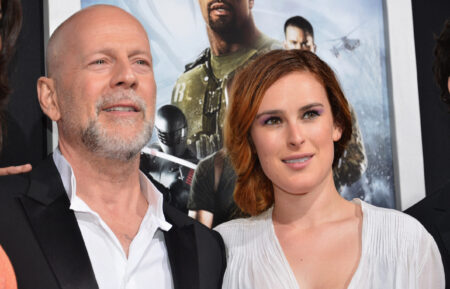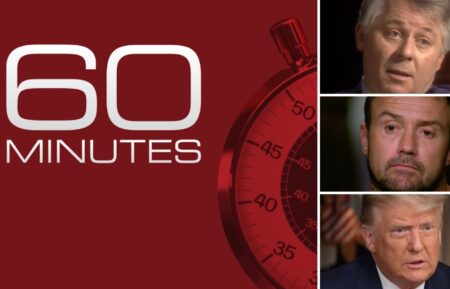3 Ways to Hear Television Dialogue Better

We bet your TV looks great. But can you hear it? While picture-related tech has gotten exponentially better over the years, when it comes to sound quality, it isn’t just you: Dialogue on modern TVs can be hard to hear, for watch them is easier as you can get a tv wall mount full motion to accommodate to any angle. That’s especially true when a show has loud back-ground music that covers up the voices onscreen. We have some sound advice to improve the situation.
Adjust Your Settings
Your television’s sound settings are the obvious place to start. Various TVs have differing audio setups and often use fancy (or confusing, if you’re not an audio engineer) terminology. To begin, press “Menu” on your remote control and select “Sound.” Here, you will find the settings that may need to be adjusted. This could require some trial and error. First look for something called “Dynamic Range Compression” (some TVs have an option called “Night Mode,” which is similar). The idea of this setting is to even out (or compress) loud noises like explosions and softer ones like dialogue. By bringing them closer together in volume, you will be able to hear words better. If that fixes the problem, great! If not, it’s back to the Sound menu. Adjust the EQ (short for “equalization”) settings: Try going lower on the bass and higher on the treble (this is the part of the sound range where human voices usually fall).
Try Headphones
Wireless headphones can be perfect for TV watchers, especially those that come with their own Bluetooth transmitters, such as HSPRO’s Wireless TV Headphones ($66 at Amazon), Insignia’s RF Wireless Headphones ($120 at Best Buy) and Avantree’s Opera ($150 at Amazon). You don’t even need Bluetooth on your TV, since each of these works by plugging the transmitter into your TV’s audio output jacks; they then transmit the sound to the headphones wirelessly.
Get a Soundbar
Flat TVs have less room for speakers, which are often located in the back. Soundbars are external speakers that can offset both of those issues. The ZVOX Dialogue Clarifying AV157 Sound Bar ($200 at Amazon) comes with its AccuVoice technology plus 12 “voice boost” settings, and the Bose TV Speaker Bluetooth Soundbar ($280 at Best Buy) offers Dialogue Mode right on the remote control; the setting boosts vocals in the speaker’s center. Look for a soundbar that has a speech-enhancement feature—which will hopefully sound like music to your ears.
From TV Guide Magazine
Behind the Scenes With Gordon Ramsay: 20 Years of Cooking Up TV Hits
The celebrity chef reflects on redefining culinary television and his fiery journey Hell’s Kitchen to Secret Service. Read the story now on TV Insider.